Review of Fosc-21 (Focus Oscilloscopes) – a $20 USB Oscilloscope from ebay
by kacang bawang
Sometimes we make a bad spontaneous purchase. It must have happened to everyone at least once. This is the story of one such purchase.
Without doing my research I clicked ‘buy’ on a really cheap Chinese USB oscilloscope from ebay – Focus Oscilloscopes 21 (Fosc-21). The crappy-ness of this “oscilloscope” is matched only by its “software”. Instead of kicking myself, I decided to extract the maximum good that can possibly be extracted from this experience by writing a “review”. Hopefully, some poor soul about to buy this atrocity will find this post first.
What all is included?
The oscilloscope comes with just a USB cable and two BNC connectors – no probes are included, because you guessed it – probes are expensive too. I picked up a pair of cheapies:
I forgot where I read it, but someone had said that they are actually decent for the price. While I cannot confirm or deny their electrical qualities, the construction feels solid.
What about a manual?
Tough luck. The “manual” that comes with it is but a couple of pages of “stating the obvious”. On the plus side it was in English, not that it helped me any. The manufacturer does have a website, but all you can find there is a copy of the same thing that was on the CD. This is true of the software as well. To “learn” how to use it you just have to try every button/icon/menu and see what it does for yourself. Spoiler: some of it doesn’t work no matter how you try it.
I tried searching youtube for some videos explaining how to use the Fosc-21, but all I found was a 30 second clip with no sound and two comments complaining that there are no instructions and that the damn thing doesn’t work (sounds familiar?).
How does it connect to the PC?
The scope is nothing but a serial over USB device, and its drivers are that of Prolific PL2303. Neither the version that came with Win8, nor the older version that was included on the CD worked for me. I ended up downloading the latest version (installer 1.11, version 3.6.78.350) from Prolific. That one ended up working, but required a reboot. I fucking hate rebooting, no I really do!
What about the software/interface?
This is where this product really shines dulls. Let me illustrate with a screenshot. Here is the fine software package called FocusOscillograph359.
What you see is what you get. You cannot adjust the vertical position of the graph, and you cannot zoom in. You can adjust the horizontal scale, but it lags while doing so, and the “center” position jumps somewhere off-screen. You thought you’d just drag the spectrum with mouse button and zoom in at cursor position with wheel? Hahaha. It is able to measure horizontally, but it will take you some trying to find out how. Vertical measurement – no can do. It also comes with a helper program called “on screen ruler”, which does just that – it looks like a ruler. Is that how they originally wanted us to measure?
Oh, and by the way – triggers don’t work. The data feed freezes once you set one. Before you ask – no it’s not instantly going off, because it doesn’t matter what level it is set to. Oh, and have fun figuring out what value that is. The screen cap button captures a quarter of the window (SCRATCH HEAD) and is able to save as .bmp only.
On the plus side – it is able to draw two channels simultaneously, and even has a nifty “live” spectrum (frequency domain) mode, but unfortunately the display is too small to really be of any use.
How’s the resolution?
Sampling rate is claimed at 4/8 KHz. That’s about 0.2 ms. This means that the highest frequency you will be able to capture to display on the screen is 400/800Hz. Recall that the middle C note is 440Hz, so that’s approximately the kind of signals you will be able to look at with this thing. The software has larger ambitions however, and lets you zoom in to 1 ns 🙂 Here’s what UART at 115200 baud looks like:
Conclusion
Don’t throw away your money. Compared to a real oscilloscope – it is what a magnifying glass is to a microscope. It does let you look at signals, but just barely, and the software is fucking unusable. However if you really need a scope and have nothing else, it may help you in a pinch.


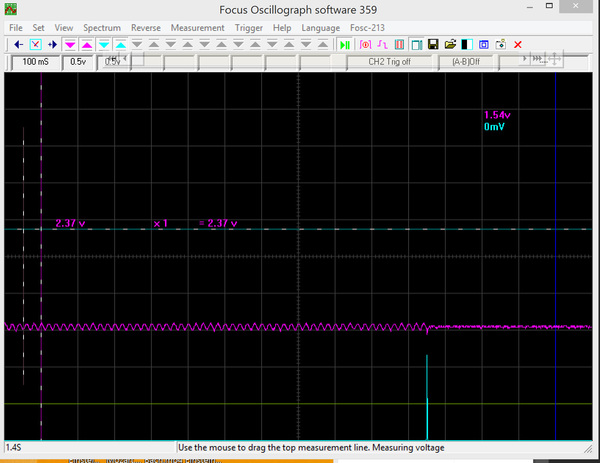
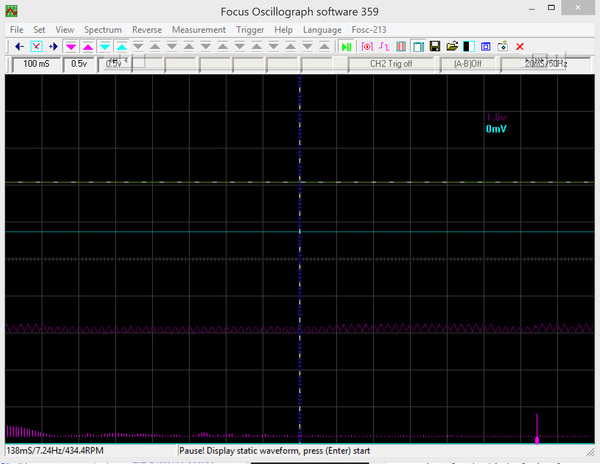
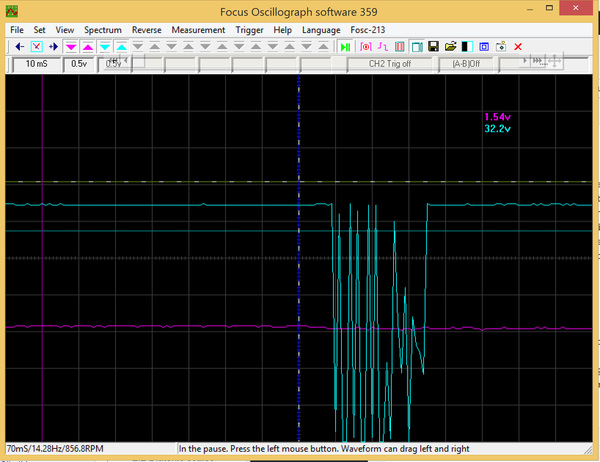
Hi Kacang,
Thanks a lot for writing this review. I was looking for a cheap hobby-usb scope, and this one caught my attention. From your review, I decided not to buy this (and went for a Picoscope 2204A instead).
Thanks again
Frans
I bought one of these, thinking to use in a kid’s science fair project. If I had read your review first, I probably would not have bought. However, although I agree with you about its limitations, for my purpose it proved useful. It can work as a simple data logger, modest sample rate, resolution 8 bits (i.e. 1 byte per sample), restricted to 0-5 V range only (which means you may have to organize a DC offset for the signal). Although leaving a neutral feedback on ebay, I actually may purchase another. After all it is only a fraction of the price of a technically superior product.
You’re absolutely right Robert, this scope does have some use, I hope that message comes through in my review. And yes, for $20 what can you really expect 😉 The only thing I was going to suggest was to spare the ebay seller if they had clearly stated the specs in their listing.
even that i agree to all that you said, i disagree to the fact that is useless. I am very satisfied with this product, for the use i need it (till 1khz). I cannot find a cheaper oscilloscope for hobbying.
I bought it because it was cheap and got what I expected. I am a retired science teacher and used to use an old Heathkit oscilloscope to input audio signals in my classroom to demonstrate wavelength and frequency to my students. Also used to hook up solar cells to get the sixty hertz hum from my classroom lights…Have an seismograph probe that I also used. Not thrilled with this thing, but I am able to input some audio signals and get a wave form or sorts….still playing around with it….so it is cheap fun…but took me a couple of hours to figure out how to work the damned thing….instructions are useless….the screen shot in them resembles nothing I can get to display….what’s the deal with the signal trace scrolling down all the time??? But I am not disappointed that much….will probably invest in a better PC scope in the near future….
Thanks for sharing