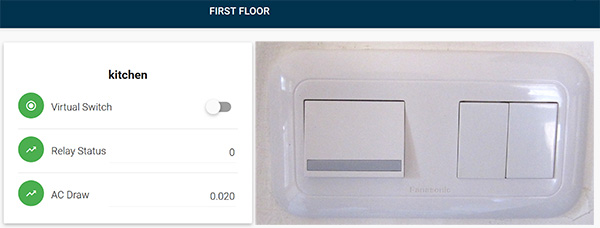ESP8266 SDK: how to debug with gdb
Not long ago, to little fanfare, Espressif (the makers of ESP8266) released gdbstub – a library that allows use of gdb on ESP8266. It works with both non-OS and RTOS SDKs, and works over UART, not JTAG. You get 1 breakpoint for RAM and 1 breakpoint for FLASH. Is this awesome, or what!? Authorship is unattributed, but is believed to have been written by Sprite_tm.
In this post, I will show you how to add gdb support to your project. This example will use the RTOS SDK, but applies just the same to the non-OS SDK.